Choosing the best video editing software depends on your needs and budget. Here’s a brief comparison of Final Cut Pro, Adobe Premiere Pro, and DaVinci Resolve:
Final Cut Pro:
Pros: Magnetic Timeline (great for assembling clips), excellent performance for Mac users, efficient for narrative editing (movies, documentaries).
Cons: Expensive, only for Mac users.
Adobe Premiere Pro:
Pros: Industry standard, cross-platform compatibility (Windows and Mac), powerful tools for professional editing, good for motion graphics and color correction.
Cons: Subscription-based model, complex interface for beginners.
DaVinci Resolve:
Pros: Free version with advanced features, good for color grading (industry standard), multi-platform editing (Windows, Mac, Linux).
Cons: Interface can be complex for beginners, free version lacks some features of the paid version.
Here’s a recommendation based on your needs:
For professional video editors (Mac users): Final Cut Pro is a great choice due to its magnetic timeline and optimized performance for Mac.
For professional video editors (cross-platform): If you need to work on both Windows and Mac, Premiere Pro is the industry standard.
For beginners or budget-conscious users: DaVinci Resolve’s free version offers a good range of features for beginners to learn video editing.
Additional factors to consider:
Learning curve: If you’re new to video editing, DaVinci Resolve or Final Cut Pro might be easier to learn than Premiere Pro.
Team collaboration: If you’ll be working with a team, consider if everyone has access to the same software. Premiere Pro excels in collaborative editing.
Project type: If your focus is on short-form content or social media videos, any of these options could work. For complex projects with color grading, Premiere Pro or DaVinci Resolve might be better choices.
Ultimately, the best way to decide is to try out the free versions of DaVinci Resolve and Premiere Pro (if available) and see which interface you find more intuitive.